Diagnose & Clear P015B with iCarsoft CR MAX BT: Fix O2 Sensor Slow Response (Bank 2, Sensor 1 - Rich to Lean)
If your check engine light illuminates and a scan returns P015B, your vehicle’s fuel and emissions systems are signaling a delayed response from Bank 2’s upstream oxygen sensor. This OBD-II code stands for "Oxygen Sensor Slow Response – Rich to Lean (Bank 2, Sensor 1)"—indicating the Engine Control Module (ECM) has detected that the upstream O2 sensor in Bank 2 takes too long to switch from a "rich" signal (high voltage, 0.8–0.9V) to a "lean" signal (low voltage, 0.1–0.2V) when the air-fuel mixture changes.
Upstream O2 sensors (mounted before the catalytic converter) act as the ECM’s "eyes" for exhaust gases, rapidly switching between rich and lean signals to adjust fuel injection. A healthy sensor should transition from rich to lean in under 100 milliseconds. When P015B occurs, Bank 2’s sensor lags in this transition, causing the ECM to misadjust fuel delivery—leading to reduced fuel efficiency, increased emissions, and potential engine hesitation.
Basic scanners may only flag "O2 sensor slow response" but can’t measure transition times or analyze signal patterns. The iCarsoft CR MAX BT—with its wireless waveform analysis, response time tracking, and dual-bank comparisons—solves this. Let’s explore how to diagnose and resolve P015B using this advanced tool.
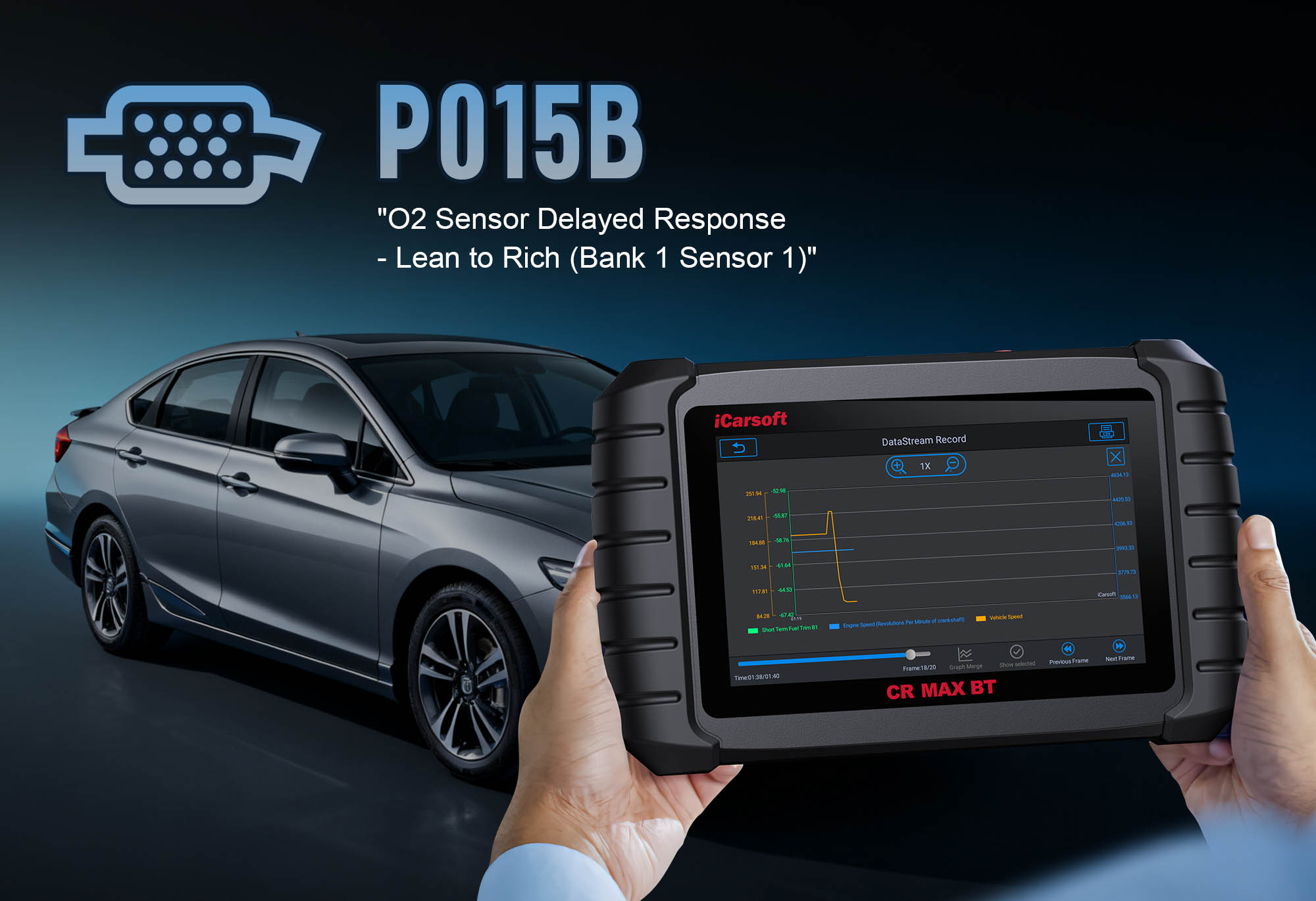 iCarsoft CR MAX BT displaying Bank 2, Sensor 1 voltage waveform and rich-to-lean transition time data for P015B diagnosis
iCarsoft CR MAX BT displaying Bank 2, Sensor 1 voltage waveform and rich-to-lean transition time data for P015B diagnosis
Understanding P015B: Causes & Key Symptoms
A slow-rich-to-lean response in Bank 2’s upstream O2 sensor disrupts fuel adjustment, leading to noticeable issues:
Key Symptoms of P015B
-
Check Engine Light: Illuminates when the Bank 2, Sensor 1 rich-to-lean transition exceeds 200–500 milliseconds (varies by manufacturer) for 5+ drive cycles.
-
Reduced Fuel Efficiency: Delayed sensor feedback causes the ECM to over-fuel, lowering MPG by 7–12%.
-
Hesitation During Acceleration: Sluggish signal transitions disrupt fuel adjustments, leading to lag when pressing the gas pedal.
-
Increased Emissions: Incomplete combustion from improper fuel mixture raises hydrocarbon (HC) and carbon monoxide (CO) levels.
-
Warm-Weather Aggravation: Heat can worsen sensor slowness, making symptoms more noticeable in hot conditions.
-
Intermittent Rough Idle: Inconsistent fuel delivery from delayed signals causes minor vibrations at idle.
Common Causes of P015B
|
Cause
|
Description
|
|
Degraded O2 Sensor (Bank 2, Sensor 1)
|
Carbon buildup, oil contamination, or aging reduces the sensor’s ability to detect oxygen changes quickly—accounts for ~55% of P015B cases.
|
|
Clogged Fuel Injectors
|
Restricted injectors cause uneven fuel delivery, overwhelming the sensor’s response time and creating persistent rich conditions.
|
|
Dirty Air Filter
|
A clogged filter limits airflow, creating a perpetually rich mixture that slows the sensor’s ability to detect lean transitions.
|
|
Exhaust Leaks
|
Leaks before the sensor draw in excess oxygen, confusing the sensor’s ability to distinguish between actual lean conditions and external air.
|
|
Wiring Issues
|
Corroded connectors or damaged wires create resistance, delaying voltage signal transmission to the ECM—mimicking sensor slowness.
|
|
ECM Software Glitches (Rare)
|
Outdated calibration may misinterpret sensor data, though this rarely causes P015B alone (usually paired with other fuel system codes).
|
Why iCarsoft CR MAX BT Excels at Diagnosing P015B
The CR MAX BT outperforms basic tools with features tailored to O2 sensor response diagnostics—critical for pinpointing P015B’s root cause:
Wireless Waveform Analysis
Streams real-time voltage patterns from Bank 2, Sensor 1 to your device, measuring exact rich-to-lean transition times (down to 10-millisecond increments).
Dual Bank Comparison
Side-by-side data for Bank 1/Bank 2 O2 sensors highlights discrepancies (e.g., Bank 1 transitions in 80ms, Bank 2 takes 300ms) to isolate Bank 2 issues.
Active Sensor Response Testing
Commands the ECM to shift fuel mixture (rich to lean) and records sensor reaction times—eliminating guesswork about "slow" vs. "normal" performance.
Vehicle-Specific Thresholds
Preloaded manufacturer specs (e.g., 150ms max for BMW, 200ms for Ford) ensure accurate diagnosis—no manual lookup needed.
Fuel System Integration
Combines injector pulse width, fuel pressure, and MAF data to identify root causes beyond the sensor (e.g., clogged injectors, dirty air filters).
3D Component Diagrams
Shows Bank 2 layout, sensor location, and wiring paths for 80+ makes (Audi, Jeep, Kia, Volvo)—simplifying physical inspection.
Step-by-Step: Diagnose P015B with iCarsoft CR MAX BT
-
1. Connect & Confirm the Code
Plug the CR MAX BT into your vehicle’s OBD-II port and pair it with your smartphone/tablet via the iCarsoft app (Bluetooth setup takes 30 seconds).
Select your vehicle using Auto VIN Scan (reads VIN instantly) or manual entry (make/model/year/engine).
Navigate to Engine > Fault Codes > Read Codes to confirm P015B. Tap Code Details for vehicle-specific insights (e.g., "Audi: Bank 2, Sensor 1 Rich-to-Lean = 320ms – Exceeds 180ms Threshold").
-
2. Identify Bank 2 & Locate the Upstream Sensor
Use the CR MAX BT to avoid confusion:
Bank 2 Identification:
Go to Component Location > Engine > Cylinder Banks. For V-engines, Bank 2 = cylinders farthest from the front (e.g., V6: Bank 2 = 4-5-6). For inline engines, Bank 2 = the only bank (rare for 4-cylinders).
Sensor Location:
Navigate to Component Location > Engine > Exhaust System > O2 Sensor (Bank 2, Sensor 1). The app displays a 3D diagram: Upstream sensors are mounted in the exhaust manifold or header, before the catalytic converter, with a 4-wire connector.
-
3. Analyze Live O2 Sensor Response Data
The CR MAX BT’s real-time analysis confirms slow transitions:
Start the engine and let it reach operating temperature (10–15 minutes).
In the app, go to Engine > Live Data > Exhaust System and select Bank 2 metrics:
- "O2 Sensor Voltage (Bank 2, Sensor 1)": Monitor for delayed drops from 0.8V (rich) to 0.2V (lean).
- "Rich-to-Lean Transition Time": The app automatically calculates this—compare to manufacturer specs (found in Code Details).
Compare to Bank 1: If Bank 1 transitions normally but Bank 2 lags, the issue is isolated to Bank 2 components.
-
4. Perform Active Sensor Response Tests
The CR MAX BT actively tests the sensor’s reaction time:
Navigate to Special Functions > Sensors > O2 Sensor Response Test in the app.
Select "Bank 2, Sensor 1 – Rich to Lean" and start the test. The scanner commands the ECM to shift the fuel mixture.
The app records transition time:
- Within spec = wiring or fuel system issue.
- Exceeds spec = likely a faulty sensor.
-
5. Inspect the Sensor, Connector & Exhaust
Physical issues often cause slow responses—check with guidance from the CR MAX BT:
Sensor Inspection:
Locate the sensor using the app’s diagram. Remove it (use a sensor socket) and check for:
- Black soot (carbon buildup from rich mixtures).
- White deposits (oil contamination, which ruins sensors).
- Physical damage (cracks from road debris).
Connector Check:
Disconnect the sensor plug. Look for corrosion, bent pins, or loose wires—clean with contact cleaner if needed.
Exhaust Leak Test:
Use the app’s Exhaust System Diagram to check for leaks before the sensor (e.g., manifold gaskets, pipe joints). Spray soapy water on suspect areas—bubbles indicate leaks.
-
6. Diagnose Fuel & Air Intake Systems
A rich mixture can overwhelm the sensor—test with the CR MAX BT:
Fuel Pressure Test:
Connect a gauge to the fuel rail (use the app’s diagram to locate the port). High pressure (above specs) = rich mixture—check the regulator.
Injector Balance Test:
Go to Special Functions > Fuel System > Injector Balance to check for leaking injectors in Bank 2 (uneven fuel delivery).
Air Flow Check:
Monitor "Mass Air Flow (MAF) Rate" in live data. Low readings = clogged air filter or MAF sensor—replace/clean as needed.
-
7. Test Sensor Wiring for Resistance
Corroded wires delay signal transmission—test with the CR MAX BT:
Turn off the engine and disconnect the sensor connector.
Navigate to Special Functions > Electrical Tests > Resistance Test.
Measure resistance between the sensor’s signal pin and the ECM (use the app’s wiring diagram). >0.5 ohms = corrosion—repair with heat-shrink connectors.
-
8. Repair & Clear P015B
Fix the Root Cause:
- Replace the Bank 2, Sensor 1 O2 sensor (use OEM for accuracy—check the app’s Part Lookup).
- Clean or replace clogged fuel injectors and air filter.
- Repair exhaust leaks with gaskets or patches.
- Clean corroded connectors; apply dielectric grease to prevent moisture damage.
Clear the Code: In the app, go to Engine > Fault Codes > Clear Codes to delete P015B.
-
9. Validate the Repair
Confirm the sensor response is restored:
- Re-run the O2 Sensor Response Test—transition time should meet manufacturer specs.
- Take a 20-minute test drive (city + highway) to check for smooth acceleration and idle.
- Re-scan with the CR MAX BT: No P015B recurrence = successful repair.
Preventing P015B Recurrence
The CR MAX BT helps maintain fast O2 sensor response long-term:
-
Sensor Maintenance: Use the app’s Service Reminder to replace upstream O2 sensors every 60,000–90,000 miles (before carbon buildup slows responses).
-
Fuel System Care: Add fuel system cleaner every 10,000 miles to prevent injector clogs (set reminders via the app).
-
Air Filter Checks: Replace the air filter every 15,000–30,000 miles (use the app’s maintenance schedule).
-
Regular Scans: Use the CR MAX BT’s Quick Scan monthly to catch early sensor slowdowns before P015B triggers.
-
Software Updates: Keep the scanner updated via Wi-Fi to ensure accurate transition time measurements for new vehicle models.
Conclusion
P015B’s slow rich-to-lean response in Bank 2’s upstream O2 sensor disrupts precise fuel adjustment, but the iCarsoft CR MAX BT simplifies diagnosis with wireless waveform analysis, active response tests, and system-wide data integration. Whether replacing a sensor, cleaning injectors, or sealing leaks, this tool ensures you resolve the root cause—restoring fuel efficiency and engine performance.
With the CR MAX BT, tackling "O2 sensor slow response" becomes a precise process, keeping your vehicle’s fuel system in harmony with its exhaust monitoring for miles to come.
FAQs About P015B Code
Q: Can I drive my vehicle with P015B?
A: Yes, but fix it within 2–3 weeks. P015B doesn’t cause immediate engine damage, but prolonged driving leads to wasted fuel (7–12% lower MPG) and increased emissions. It may also mask underlying issues like clogged injectors that worsen over time.
Q: How much does it cost to fix P015B?
A: Costs vary by cause: O2 sensor = $70–$150 (DIY); fuel injector cleaning = $30–$80; air filter = $15–$30; exhaust leak repair = $50–$150. Professional labor = $100–$200 (for injector service or hard-to-reach sensors). The CR MAX BT avoids overspending on unnecessary ECM repairs.
Q: Why does P015B come back after replacing the O2 sensor?
A: Common reasons: 1) Unrepaired fuel system issues (clogged injectors, dirty air filter); 2) Exhaust leak (still confusing the sensor); 3) Corroded wiring (not cleaned/repaired); 4) Low fuel pressure (causing erratic mixture). Re-run the CR MAX BT’s fuel pressure and injector tests to find leftover problems.
Q: Will fuel system cleaner fix P015B?
A: It depends—if P015B is caused by mild injector clogs or carbon buildup on the sensor, fuel system cleaner may improve response time. However, if the sensor is degraded (white deposits, physical damage) or wiring is faulty, cleaner won’t help. Use the CR MAX BT’s response test to check if cleaner improves transition times before replacing parts.
Q: How do I know if P015B is a sensor issue or a fuel system issue?
A: Use the CR MAX BT’s active response test: If the sensor’s transition time exceeds specs after cleaning injectors and replacing the air filter, it’s a sensor fault. If transition time improves with fuel system maintenance, the issue was upstream (injectors/air filter). The scanner’s fuel pressure and MAF data also confirm fuel/air issues.

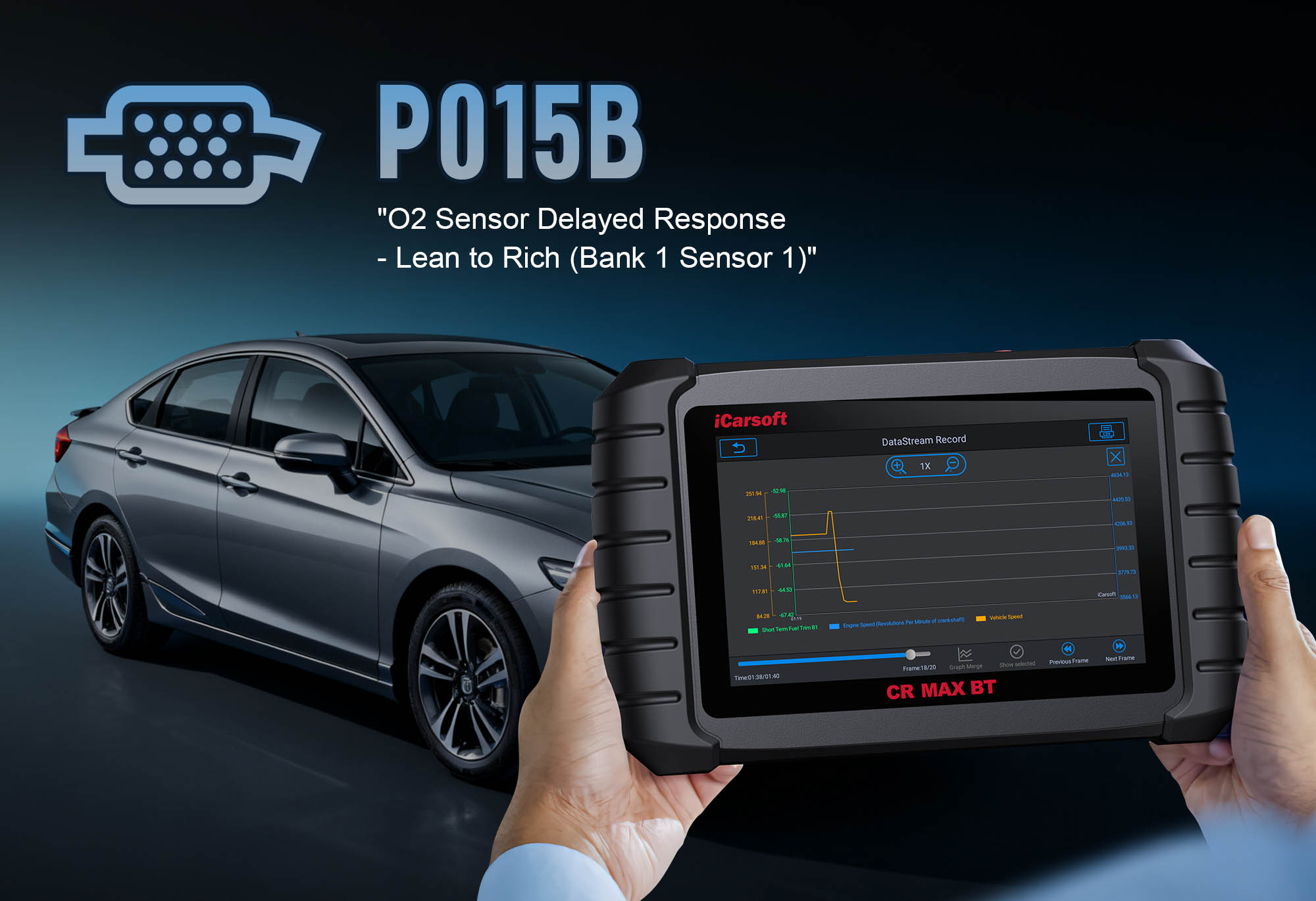 iCarsoft CR MAX BT displaying Bank 2, Sensor 1 voltage waveform and rich-to-lean transition time data for P015B diagnosis
iCarsoft CR MAX BT displaying Bank 2, Sensor 1 voltage waveform and rich-to-lean transition time data for P015B diagnosis



