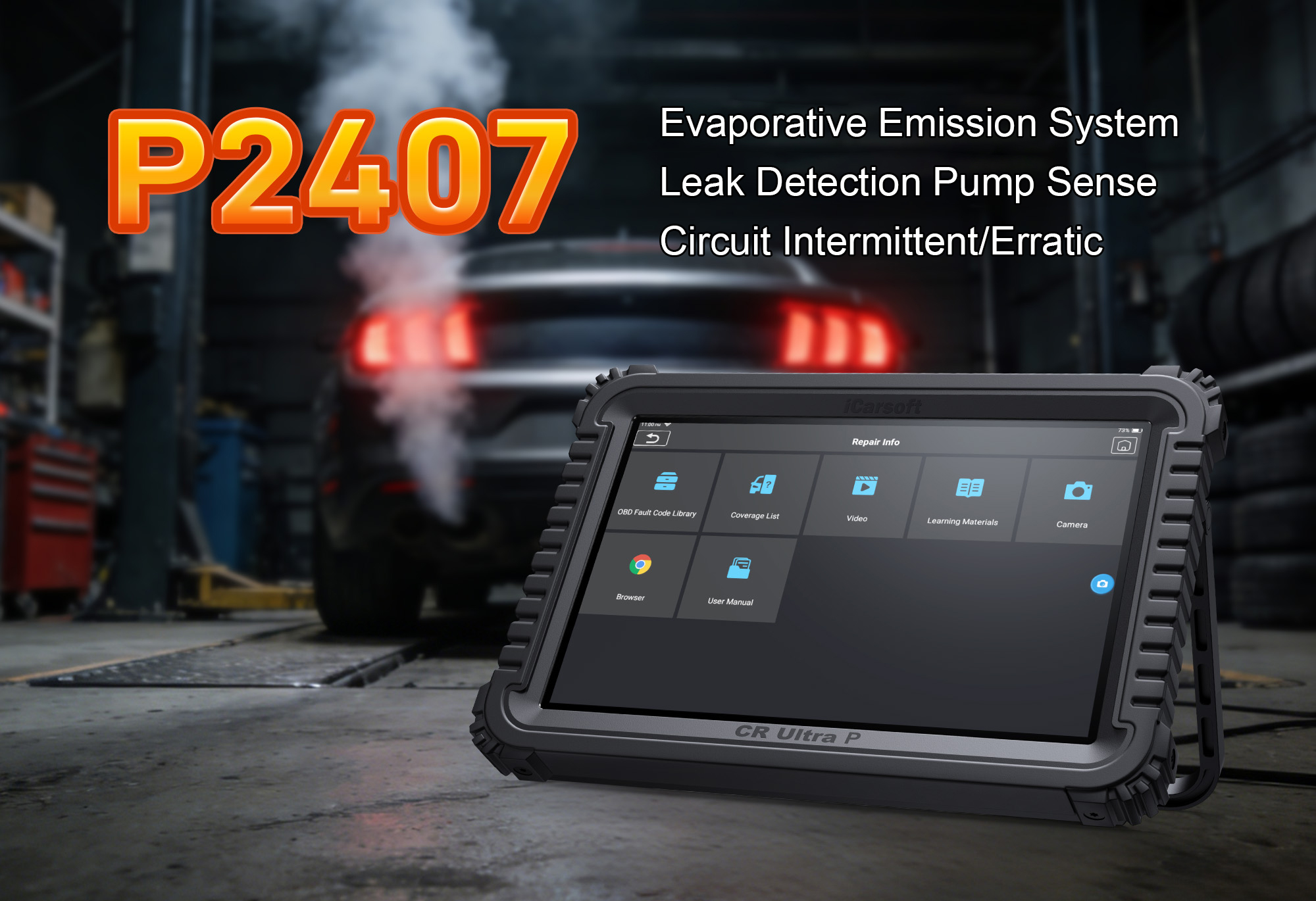Diagnose & Clear P0320 with iCarsoft CR MAX BT: Fix Ignition/Distributor Engine Speed Input Circuit Malfunction
Diagnose & Clear P0320 with iCarsoft CR MAX BT
If your vehicle fails to start, stalls unexpectedly, or runs with erratic engine speed, a diagnostic scan will likely return P0320. This OBD-II code stands for "Ignition/Distributor Engine Speed Input Circuit Malfunction"—a critical fault targeting the engine speed sensor, typically the Crankshaft Position (CKP) Sensor or Distributor Reference Sensor.
The ECM relies on this sensor’s data to synchronize fuel injection, ignition timing, and spark plug firing. When the circuit fails, the ECM loses its "engine speed reference," leading to no-start conditions, rough running, and potential engine damage. Basic scanners can’t isolate faults, but the iCarsoft CR MAX BT with specialized diagnostics solves this. Let’s break down how to resolve P0320 step by step.
Understanding P0320: Symptoms & Causes
The engine speed input circuit generates AC voltage pulses as the crankshaft or distributor rotates—higher RPM = more frequent pulses. The ECM counts these pulses to calculate speed. P0320 triggers when the ECM detects no signal, erratic pulses, or a short/open circuit.
Key Symptoms of P0320
-
No-Start Condition: The engine cranks but won’t start—ECM can’t sync ignition timing (most common symptom).
-
Stalling: The engine may start briefly but stalls within seconds as speed data is lost.
-
Erratic Idle/Rough Running: RPM fluctuates unpredictably (500–1,500 RPM at idle) due to inconsistent signals.
-
Reduced Power/Limp Mode: Modern vehicles cap speed and limit acceleration to protect the engine.
-
Illuminated Check Engine Light (CEL): A steady CEL turns on, and some display "Ignition System Warning."
Common Causes of P0320
|
Cause
|
Description
|
|
Faulty Engine Speed Sensor
|
Internal coil failure or worn magnetic pickup (common after 80,000–120,000 miles) causes no signal output.
|
|
Damaged Sensor Wiring
|
Frayed wires, rodent chew marks, or corrosion create shorts/open circuits, disrupting signal flow.
|
|
Loose/Corroded Connector
|
The sensor’s 2–3 pin connector (near crankshaft pulley/distributor) is loose, rusted, or debris-filled—blocks contact.
|
|
Distributor Issues (Older Vehicles)
|
Worn gears, faulty pickup coils, or misaligned rotors prevent accurate speed signals.
|
|
Broken Crankshaft Pulley Teeth
|
The reluctor ring (teeth on pulley) cracks/loses teeth—CKP sensor can’t generate pulses.
|
|
ECM Malfunction
|
Rarely, the ECM’s internal signal processing circuit fails—misinterprets normal pulses as "malfunctioning."
|
Why iCarsoft CR MAX BT Excels at Diagnosing P0320
The CR MAX BT outperforms basic tools with features tailored to engine speed sensor and ignition diagnostics. Here’s its key value:
Wireless Bluetooth Connectivity
Test hard-to-reach sensors (e.g., CKP near crankshaft pulley) from 30 feet away—no cords hinder engine bay access.
Live Signal Tracking
Monitors real-time RPM and AC voltage pulses—flags missing signals, erratic pulses, or flat lines instantly.
CKP Sensor Learning
Calibrates new CKP sensors to ECM (20+ makes supported) post-repair—ensures accurate RPM calculation.
Distributor Test (Older Vehicles)
Verifies distributor pickup coil functionality—distinguishes distributor faults from sensor issues.
Circuit Integrity Checks
Identifies shorts/open circuits in wiring—pinpoints frayed wires or corroded grounds without guesswork.
Step-by-Step: Diagnose & Clear P0320 with iCarsoft CR MAX BT
-
Safety First & Initial Visual Inspection
1. Disconnect battery: Remove negative terminal for 5 minutes to reset ECM (prevents shorts).
2. Locate the sensor: Use Component Location > Engine > Ignition System > Engine Speed Sensor—either CKP (modern) or distributor sensor (older).
3. Inspect connector: Disconnect (gloves if warm), check corrosion/bent pins—clean with contact cleaner, apply dielectric grease.
4. Inspect wiring: Follow harness to ECM, check frays/heat damage—repair with heat-shrink; replace if severe.
5. Check mechanical parts: For CKP, inspect reluctor ring (pulley) for missing teeth; for distributors, check cap/rotor for wear.
-
Connect the Tool & Confirm P0320
Plug CR MAX BT into OBD-II port, reconnect battery, select AutoVIN Identify to retrieve specs. Navigate to Engine > Fault Codes > Read Codes to confirm P0320. Tap Code Details for insights (e.g., "Toyota Camry: CKP No Signal; Expected 0.5–1.0V AC"), and check related codes (P0335, P0340).
-
Monitor Live Engine Speed Data
1. Attempt to start the engine (if cranks):
- Navigate to Engine > Live Data > Engine Speed Sensor.
- RPM: Should show 0 (off) or 700–1,000 (idle); 0 while cranking = no signal.
- AC Voltage: Pulses 0.5–1.0V (CKP) while cranking; flat 0V = circuit fault.
2. Cranking test: Have a helper crank engine—no pulses = faulty sensor/reluctor ring.
-
Test Sensor Circuit Integrity
Turn off engine, disconnect sensor connector:
1. Power wire test: Set multimeter to "DC Voltage"—touch power pin + ground. Ignition "ON" = 5V/12V (vehicle-dependent); 0V = blown fuse/broken wire.
2. Ground wire test: Set to "Ohms"—touch ground pin + chassis ground. Normal = <1 ohm; >5 ohms = poor ground.
3. Signal wire test: Check continuity between signal pin and ECM (use wiring diagram)—no continuity = broken wire.
4. Short-circuit test: Check continuity between signal and power/ground pins—any = short (repair wiring).
-
Test the Sensor & Mechanical Components
1. Sensor bench test:
- Remove sensor (torque 8–10 ft-lbs for CKP).
- CKP: Check coil resistance (800–1,500 ohms normal); infinite = faulty.
- Distributor sensor: Test pickup coil resistance (follow tool’s guide).
2. Mechanical check:
- CKP: Rotate crankshaft by hand—inspect reluctor ring for missing teeth; replace pulley if damaged.
- Distributor: Remove cap—check rotor wear/corrosion; replace if needed.
-
Repair & Clear P0320
- Blown fuse/mechanical damage: Replace fuse with OEM-compatible one; repair/replace reluctor ring/distributor parts.
- Wiring/connector: Repair frays; clean connectors with dielectric grease; replace damaged harness.
- Faulty sensor: Replace with OEM-equivalent (use Part Lookup—e.g., Bosch 0261210119 for CKP); torque to specs.
- ECM malfunction: Consult dealer for reprogramming (last resort—confirm with ECM Communication Test).
Clear & calibrate: Go to Engine > Fault Codes > Clear Codes; run CKP Sensor Learning (if needed) to sync with ECM.
-
Validate the Repair
1. Monitor data: Start engine—confirm RPM 700–1,000 (idle) with steady pulses.
2. Test drive: Operate 30 minutes—check cold starts, idle stability, highway acceleration (no stalling/limp mode).
3. I/M Readiness Test: Run via OBDII Functions for emissions compliance.
4. Save report: Use History & Report to document fault, repairs, and post-repair data.
Preventing P0320 Recurrence
-
Regular Sensor Checks: Use Service Reminder to test engine speed sensor every 50,000 miles—catch early coil wear.
-
Wiring Protection: Inspect harness every 15,000 miles—use heat-resistant loom near hot engine parts.
-
Distributor Maintenance (Older Vehicles): Replace cap/rotor every 30,000 miles (per Maintenance Schedule) to prevent sensor damage.
-
Lifetime Free Updates: Use One-Key Upgrade (Wi-Fi) to add new engine speed sensor diagnostic features.
Conclusion
P0320’s engine speed circuit malfunction disrupts starting and ignition timing, but the iCarsoft CR MAX BT simplifies diagnosis with wireless convenience, live signal tracking, and CKP learning. Whether you’re a DIYer or pro, this tool ensures you fix the root cause (sensor, wiring, or mechanical damage) instead of guessing.
With global coverage and 40+ service functions, the CR MAX BT is a long-term investment in ignition system reliability. Restore easy starts, stable RPM, and confident driving—all with one professional-grade diagnostic tool.