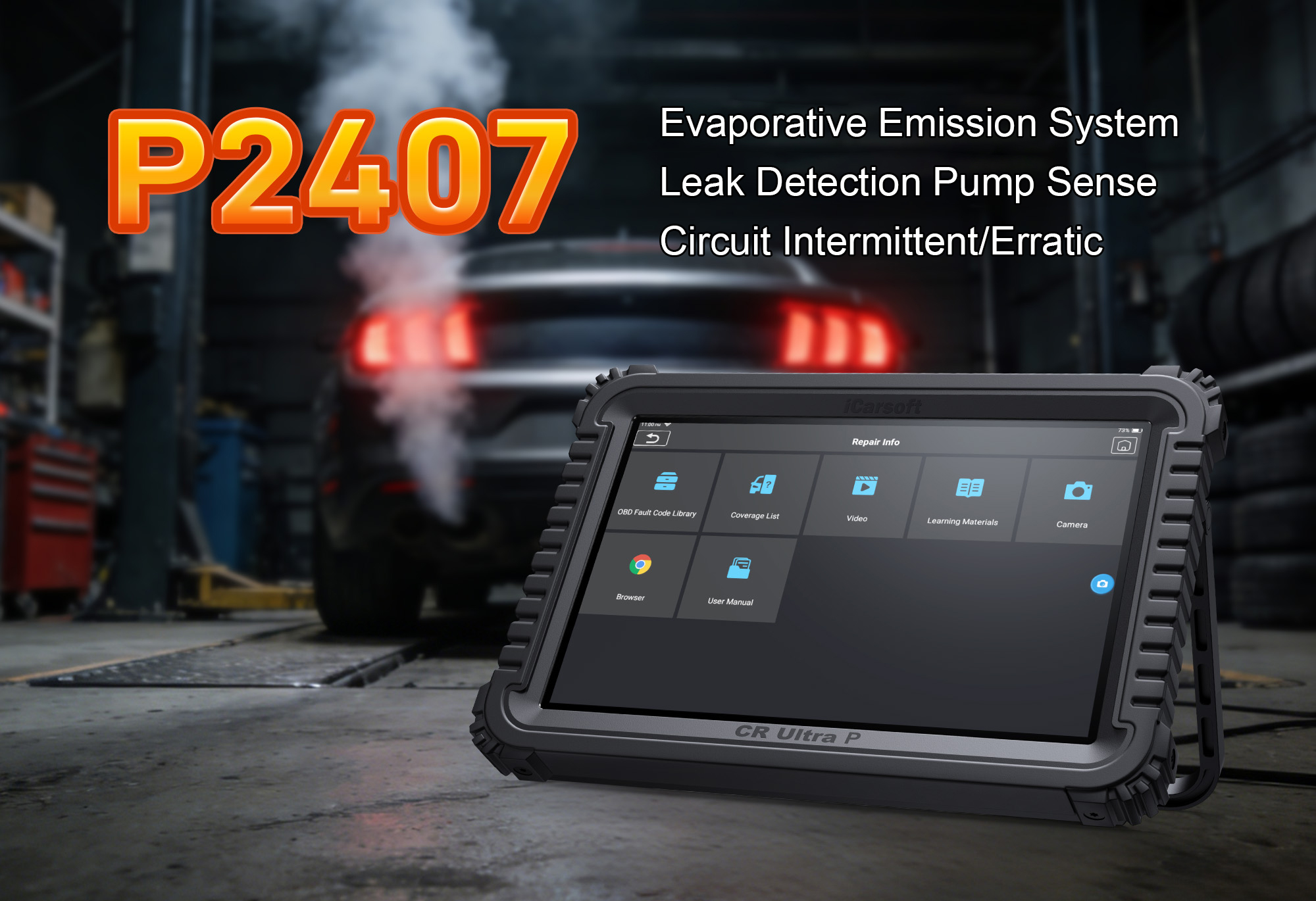Diagnose & Clear P0650 with iCarsoft CR MAX BT: Fix Malfunction Indicator Lamp (MIL) Control Circuit
Diagnose & Clear P0650 with iCarsoft CR MAX BT
If your vehicle’s Check Engine Light (CEL)—also called the Malfunction Indicator Lamp (MIL)—fails to illuminate at ignition "ON" or stays stuck on/off, a diagnostic scan will likely return P0650. This OBD-II code stands for "Malfunction Indicator Lamp Control Circuit Malfunction"—a fault targeting the MIL’s electrical circuit connecting the lamp to the ECM.
The MIL alerts drivers to engine/emission faults (e.g., misfires, EVAP leaks). When its circuit fails, you may miss early warnings, leading to costly repairs. Basic scanners only confirm "MIL circuit faults," but the iCarsoft CR MAX BT with specialized diagnostics solves this. Let’s break down how to resolve P0650 step by step.
Understanding P0650: Causes & Key Symptoms
The MIL circuit relies on three components: the lamp (bulb/LED), a fuse/relay, and wiring to the ECM. The ECM sends voltage to turn the MIL on/off—e.g., a brief "ON" at ignition (self-test) and "OFF" when the engine starts (no faults). P0650 triggers when the circuit has an open (break) or short (unexpected flow).
Key Symptoms of P0650
-
MIL Fails Self-Test: The CEL doesn’t turn on for 2–3 seconds at ignition "ON" (before starting)—a clear circuit break.
-
Stuck MIL: The lamp stays on after faults are fixed, or stays off even when other codes (P0171, P0420) are present.
-
No Fault Warnings: Missing alerts for engine issues lead to reduced performance, poor fuel economy, or breakdowns.
-
P0650 CEL: A secondary CEL illuminates, often with a "MIL Control Error" dashboard message (modern vehicles).
Common Causes of P0650
|
Cause
|
Description
|
|
Burnt-Out MIL Bulb/LED
|
Incandescent bulbs burn out after 5–10 years; LEDs rarely fail but can short internally (most frequent cause).
|
|
Damaged Wiring/Circuit
|
Frayed wires, rodent chew marks, or corrosion create open/short circuits, cutting signal flow.
|
|
Blown MIL Fuse/Relay
|
A dedicated fuse (labeled "MIL"/"CEL") blows, or the relay fails—cutting power to the lamp.
|
|
Loose/Corroded Connectors
|
Connectors (on instrument cluster/ECM) are loose, rusted, or contaminated—disrupting voltage signals.
|
|
ECM Malfunction
|
Rarely, the ECM’s internal MIL control circuit fails—can’t send on/off signals to the lamp.
|
Why iCarsoft CR MAX BT Excels at Diagnosing P0650
The CR MAX BT outperforms basic tools with features tailored to MIL circuit and instrument cluster diagnostics—critical for resolving P0650 accurately:
Bi-Directional MIL Activation
Sends direct commands to turn the MIL on/off via the ECM—rules out bulb/wiring faults vs. ECM issues.
Live Circuit Voltage Monitoring
Tracks real-time voltage (12V ON / 0V OFF), instantly flagging opens (0V when activated) or shorts (12V when off).
Fuse/Relay Location Guide
Pinpoints the exact MIL fuse/relay in the fuse box (via "Component Location")—saves manual search time.
Instrument Cluster Diagnostics
Accesses digital dashboards to test LED MILs and check ECM-cluster communication—critical for modern vehicles.
Wireless Bluetooth Connectivity
Tests circuits from 30 feet away—no cords hinder access to dashboards or under-hood fuse boxes.
Step-by-Step: Diagnose P0650 with iCarsoft CR MAX BT
-
Safety First & Initial Visual Inspection
1. Disconnect battery: Turn off ignition, remove negative terminal (wrench) to avoid shorting circuits.
2. Check MIL bulb/LED:
- Analog clusters: Remove bezel, inspect bulb (blackened/cracked = replace with OEM bulb like 194/7440).
- Digital clusters: Run Special Functions > Instrument Cluster Service > Lamp Test to activate LEDs.
3. Inspect fuses/relays:
- Use CR MAX BT’s Fuse Guide to find MIL fuse; replace blown fuses (same amperage: 5A/10A).
- Swap MIL relay with identical relay (e.g., horn) to test—works = faulty original relay.
4. Check wiring/connectors: Follow MIL wiring to ECM; repair frays with heat-shrink; clean connectors with contact cleaner.
-
Connect the Tool & Confirm P0650
Reconnect battery, plug CR MAX BT into OBD-II port, select AutoVIN Identify to retrieve specs. Navigate to Engine > Fault Codes > Read Codes to confirm P0650. Tap Code Details for insights (e.g., "Honda: MIL Expected 12V ON, Actual 0V; Check Bulb/Fuse") and check related codes (P0654, P0655).
-
Run Bi-Directional MIL Activation Tests
1. Turn ignition to "ON" (don’t start).
2. Navigate to Special Functions > Engine > MIL Control Test.
3. Select "Activate MIL":
- Illuminates = bulb/wiring work; issue is ECM glitch (skip to Step 5).
- Doesn’t illuminate = proceed to voltage testing (Step 4).
4. Select "Deactivate MIL": Stuck-on lamp = wiring short.
-
Test MIL Circuit Voltage
1. Turn off ignition, disconnect MIL connector (instrument cluster).
2. Power wire test: Set multimeter to "DC Voltage"—power pin + ground. Ignition "ON" = 12V; 0V = blown fuse/broken wire.
3. Signal wire test: Keep multimeter connected; run MIL Control Test > Activate MIL—voltage should drop to 0V; no change = ECM/signal wire fault.
4. Ground wire test: Set to "Ohms"—ground pin + chassis. Normal = <1 ohm; >5 ohms = clean ground strap.
-
Address ECM & Software Issues
1. ECM reset: Navigate to Special Functions > Engine > Control Unit Reset—clears temporary MIL control glitches.
2. Software updates: Use One-Key Upgrade (Wi-Fi) to install ECM firmware updates—fixes MIL control bugs.
3. ECM communication test: ECU Information > ECM Status—"Offline" = recheck ECM-cluster wiring/connectors.
-
Repair & Clear P0650
- Burnt bulb/LED: Replace with OEM part (e.g., Sylvania 194LL, Osram LED); calibrate digital clusters via Instrument Cluster Calibration.
- Wiring/fuse/relay: Repair frays, replace fuses/relays; clean connectors with contact cleaner.
- ECM issues: Install firmware updates; consult dealer for replacement if faulty.
Clear code: Engine > Fault Codes > Clear Codes—confirm P0650 is deleted.
-
Validate the Repair
1. Self-test verification: Ignition "ON" (no start)—MIL illuminates 2–3 seconds, then turns off (no faults).
2. Fault simulation: Advanced Diagnostics > DTC Simulation to trigger test code (P0001)—MIL turns on in 2 cycles.
3. Test drive 30 minutes: MIL stays off (no false alerts) and activates only for new faults.
4. Save report: History & Report—document fault, repairs, and post-repair MIL tests.
Preventing P0650 Recurrence
-
Regular MIL Checks: Use Service Reminder for monthly "MIL Self-Test"—catch bulbs/connectors early.
-
Fuse/Relay Maintenance: Inspect MIL fuse/relay every 15,000 miles—use OEM fuses to avoid circuit damage.
-
Software Upkeep: Enable Update Notifications for ECM firmware—install updates promptly.
-
Wiring Protection: Use Wiring Inspection Guide to check for rodent damage; protect wires with loom.
Conclusion
P0650’s MIL circuit fault leaves you blind to critical engine issues. The iCarsoft CR MAX BT simplifies diagnosis with bi-directional tests, voltage monitoring, and cluster diagnostics—ensuring you fix the root cause (bulb, fuse, or ECM) instead of guessing.
With global coverage, 40+ service functions, and lifetime updates, the CR MAX BT is a long-term investment in warning system reliability. Restore the MIL’s ability to protect your engine, avoid costly repairs, and drive with confidence—all with one professional-grade tool.