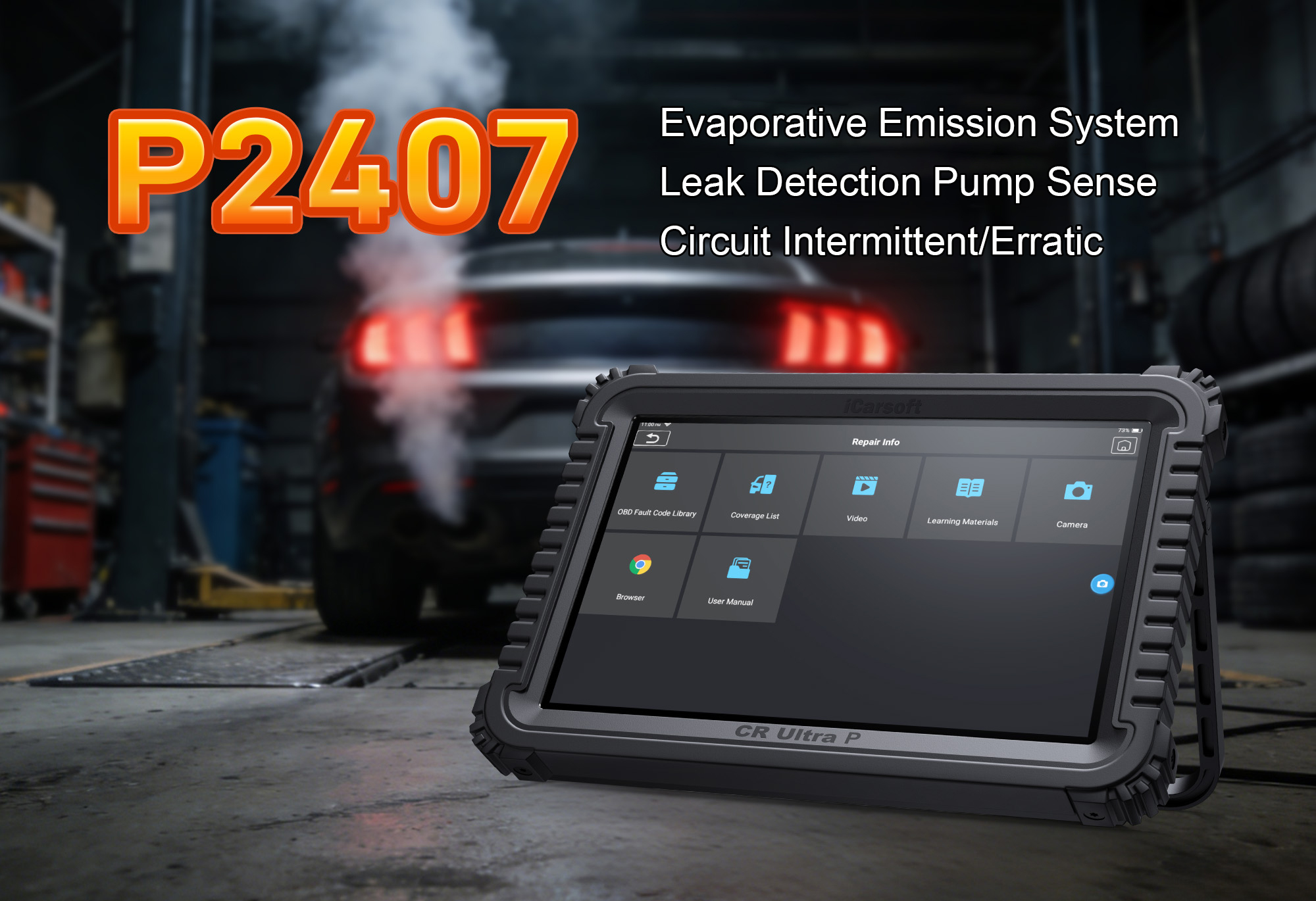Diagnose & Clear P0513 with iCarsoft CR Ultra P
If your vehicle fails to start, flashes a "no key detected" message, or triggers a steady check engine light, a diagnostic scan will likely return P0513. This OBD-II code stands for "Incorrect Immobilizer Key"—a critical fault in the vehicle’s anti-theft system (immobilizer), which prevents unauthorized engine startup by verifying the key’s unique transponder chip. When the immobilizer module can’t recognize the key (due to chip damage, programming errors, or wiring issues), it disables fuel and ignition systems, leaving the engine unable to run.
Basic scanners might only confirm an "immobilizer fault" but can’t test key transponder functionality, verify module communication, or reprogram keys—leaving you stranded or relying on costly dealer visits. The iCarsoft CR Ultra P, with its OE-level immobilizer diagnostics, key programming capabilities, and topology mapping, solves this. Let’s break down how to diagnose and resolve P0513 with precision, using the CR Ultra P’s unique features to restore key recognition and get your vehicle running again.
Understanding P0513: Causes & Key Symptoms
The immobilizer system consists of three core components: the transponder key (with a built-in chip), the immobilizer module (often integrated with the ECM or body control module), and the antenna ring (around the ignition lock cylinder, which reads the key’s chip). When you insert the key, the antenna ring sends a low-frequency signal to the transponder; the chip responds with a unique code, which the immobilizer module validates. P0513 triggers when the module receives an invalid code, no code, or a weak signal—blocking engine startup. As the fault persists, symptoms become impossible to ignore:
Key Symptoms of P0513
-
Engine No-Start: The engine cranks but won’t start, or the starter doesn’t engage at all—immobilizer cuts fuel/ignition.
-
Immobilizer Warning Light: A blinking "key" or "security" light on the dashboard (flashes 5–10 times, then stays on).
-
"No Key Detected" Message: Infotainment systems display alerts, even with the key in the ignition.
-
Intermittent Starting Issues: The vehicle starts occasionally (when the key’s signal is weak) but fails consistently over time.
-
Locked ECM/Module: Some systems lock the ECM after multiple failed key attempts, requiring a module reset to regain access.
Common Causes of P0513
|
Cause
|
Description
|
|
Damaged Transponder Key
|
A cracked key case, water damage to the chip, or worn electrical connections prevent the chip from sending a valid signal.
|
|
Faulty Antenna Ring
|
A broken wire or short in the ignition antenna ring (around the lock cylinder) disrupts communication with the key.
|
|
Immobilizer Module Malfunction
|
Internal software glitches or hardware failure in the module prevent it from validating key codes.
|
|
Incorrectly Programmed Key
|
After replacing a key, it wasn’t properly synced with the immobilizer system—common with aftermarket keys.
|
|
Wiring Issues
|
Corroded or broken wires between the antenna ring, immobilizer module, and ECM create signal gaps.
|
|
Low Key Battery
|
For smart keys (push-button start), a dead or weak battery reduces signal strength, leading to recognition failures.
|
Why iCarsoft CR Ultra P Excels at Diagnosing P0513
The CR Ultra P outperforms basic tools with features tailored to immobilizer and key diagnostics—critical for resolving P0513 accurately:
OE-Level Immobilizer Testing
Reads module data, key transponder codes, and antenna signal strength—dealer-grade functionality no consumer tool matches.
Key Programming & Reprogramming
Supports key learning for 13+ brands and reprograms existing keys to fix programming-related P0513 faults.
Immobilizer Circuit Topology Mapping
Visualizes the entire system (key, antenna, module, ECM) as a color-coded diagram, highlighting weak signals or broken wires.
Bi-Directional Module Communication
Tests communication between immobilizer module and ECM, isolating module failures from wiring issues.
Global Vehicle Coverage
Works with 200+ brands, including 2018+ models with DoIP/CAN-FD protocols older tools can’t access.
CR Link VCI Compatibility
Seamless connectivity with modern immobilizer systems, unlike basic OBD-II scanners limited to emissions data.
41 Hot Service Functions
Includes immobilizer reset, ECM unlock, and key deletion—essential for fixing locked modules after failed attempts.
Step-by-Step: Diagnose P0513 with iCarsoft CR Ultra P
-
Safety First & Initial Checks
1. Use a factory-original key (not a transponder-less copy); replace smart key battery (CR2032) if weak.
2. Inspect the key for cracks, water damage, or exposed chips—replace the key case if damaged.
3. Locate immobilizer components via Component Location > Security > Immobilizer System:
- Antenna Ring: Around ignition lock cylinder (behind steering column cover).
- Immobilizer Module: Under dashboard, near ECM, or integrated with BCM.
- Wiring Harness: Connects antenna ring to module (routed behind steering column).
-
Connect Tool & Confirm P0513
Plug CR Ultra P into OBD-II port, pair with CR Link VCI. Select AutoVIN Identify to retrieve immobilizer type (e.g., VAG Immobilizer 5, Ford PATS) and programming requirements. Navigate to Security > Fault Codes > Read Codes to confirm P0513. Tap Code Details for insights (e.g., "BMW 5 Series: Invalid Key Code"). Check related codes (P0511, P0512) and resolve P0513 first.
-
Use Topology Mapping to Isolate the Fault
Navigate to Security > Topology Mapping > Immobilizer Circuit. Review the color-coded diagram:
- Green: Functional components (valid key signal, intact antenna, communicating module).
- Yellow: Weak signals (low key battery, damaged antenna, loose wiring).
- Red: Faulty components (invalid key code, broken antenna, unresponsive module).
Note red/yellow areas to target further testing.
-
Test Key, Antenna, & Module Functionality
1. Transponder Key Test: Use Security > Immobilizer > Key Transponder Test—insert key, select "Scan Key"; valid code = displays key ID, invalid/no code = damaged/unprogrammed key.
2. Antenna Ring Signal Test: Go to Security > Immobilizer > Antenna Ring Test—normal signal = -50dBm to -30dBm, weak = < -60dBm, no signal = broken antenna.
3. Module Communication Test: Select Security > Immobilizer > Module Communication—successful ping = module responds with firmware, no response = locked/faulty module.
-
Repair or Reprogram to Fix P0513
- Key Reprogramming: Use Security > Immobilizer > Key Learning; follow prompts to sync key with module (smart keys: use Special Functions > Smart Key Programming).
- Antenna Ring Replacement: Remove steering column cover, disconnect old antenna (1–2 screws), install OEM replacement (e.g., Dorman 926-857); verify signal via Antenna Test.
- Key Replacement: Purchase OEM key with matching transponder; use Key Programming (retrieve PIN code via PIN Code Reading function where supported).
- Module Reset: Use Security > Immobilizer > Module Reset to unlock locked modules; consult authorized service for hardware failures.
-
Clear P0513 & Validate the Repair
1. Clear Code: Navigate to Security > Fault Codes > Clear Codes—confirm P0513 deletion.
2. Test Startup: Insert key, start engine—should start immediately with no immobilizer warnings.
3. Verify Key Recognition: Use Security > Immobilizer > Key Validation—confirms module recognizes key ("Key Valid" display).
4. Save Report: Document fault, programming steps, and module data via History & Report for future key replacements.
Preventing P0513 Recurrence
-
Key Maintenance: Use Service Reminder to check transponder signal strength every 15,000 miles—replace smart key batteries proactively.
-
Antenna Inspections: Check antenna ring wiring during steering column repairs—use topology mapping to spot hidden damage.
-
Proper Key Programming: Always use CR Ultra P to program new keys (avoid aftermarket tools) for full compatibility.
-
3 Years of Free Updates: Use One-Key Upgrade to add new immobilizer protocols (e.g., BMW CAS4+) and programming features.
Conclusion
P0513’s incorrect immobilizer key fault leaves you stranded and vulnerable to costly dealer repairs. The iCarsoft CR Ultra P simplifies diagnosis with OE-level key testing, programming, and topology mapping, ensuring you fix the root cause—whether a damaged key, faulty antenna, or locked module—without guesswork.
With 200+ brand coverage, CR Link VCI, and 41 service functions, the CR Ultra P is more than a P0513 fix—it’s a long-term investment in vehicle security. Restore key recognition, avoid no-start emergencies, and save on dealer fees—all with one professional-grade diagnostic tool.