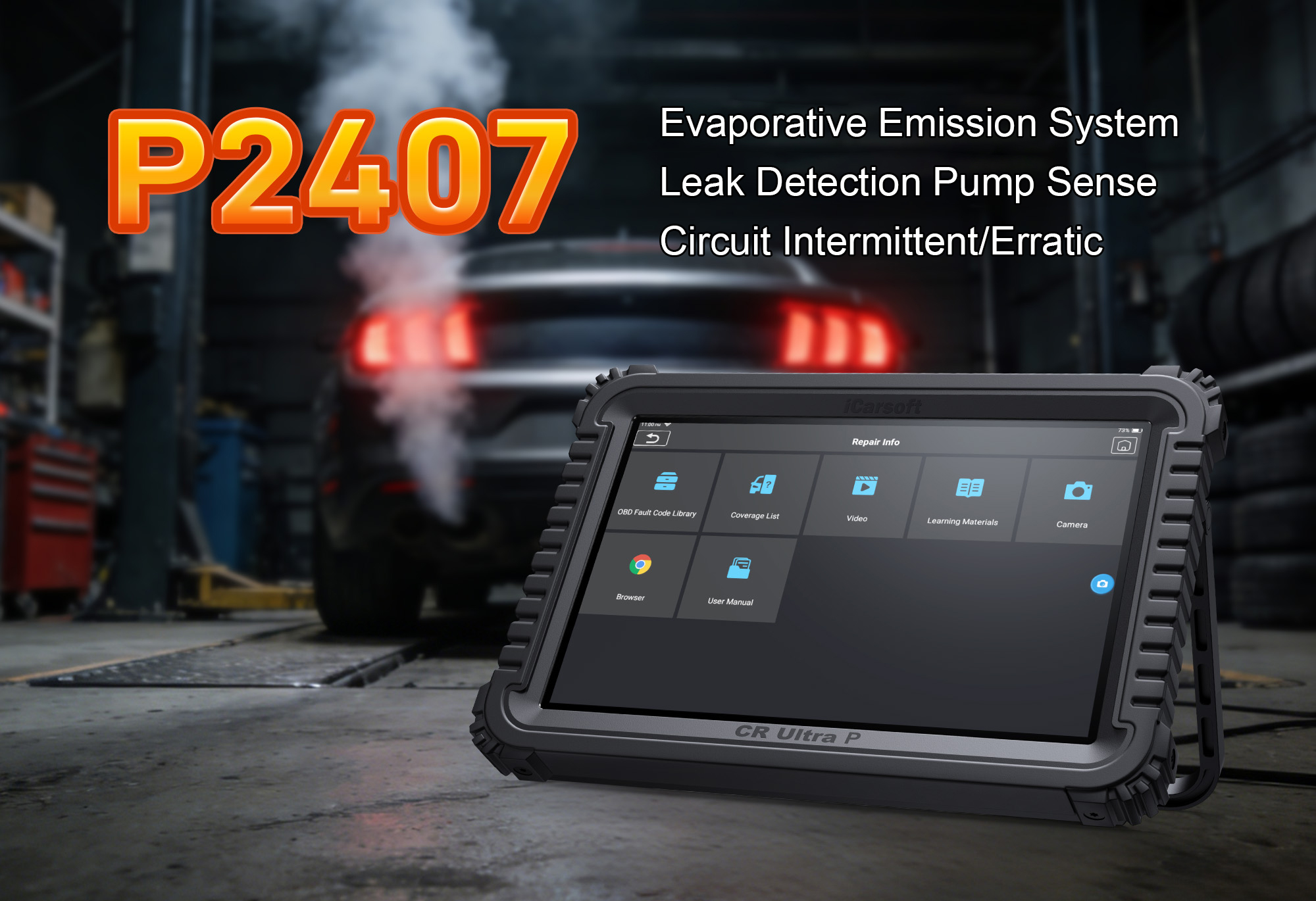Diagnose & Clear P0734 with iCarsoft CR Ultra P
If your vehicle refuses to shift into fourth gear, shudders during highway cruising, or triggers a check engine light paired with reduced fuel efficiency, a diagnostic scan will likely return P0734. This OBD-II code stands for "Gear 4 Incorrect Ratio"—a critical fault indicating the transmission’s fourth gear is not maintaining the manufacturer-specified speed ratio between the input (engine-connected) and output (wheel-connected) shafts. The Transmission Control Module (TCM) relies on this ratio to ensure smooth, efficient high-speed driving; when fourth gear deviates beyond acceptable limits (typically ±10–15%), it triggers P0734, signaling potential mechanical wear, fluid system failures, or hydraulic issues.
Basic scanners might only flag a "gear ratio error" but can’t measure real-time shaft speeds, test clutch pressure, or recalibrate the TCM—leaving you guessing between worn fourth gear clutches, clogged valves, or sensor malfunctions. The iCarsoft CR Ultra P, with its OE-level transmission diagnostics, live ratio monitoring, and bi-directional controls, solves this. Let’s break down how to diagnose and resolve P0734 with precision, using the CR Ultra P’s unique features to restore proper fourth gear function and seamless highway performance.
Understanding P0734: Causes & Key Symptoms
Automatic transmissions depend on precise hydraulic pressure, friction clutch engagement, and gear synchronization to maintain correct speed ratios. For fourth gear—essential for highway cruising and fuel efficiency—the TCM calculates the ratio by comparing input shaft speed (from the engine) to output shaft speed (from the wheels). A healthy fourth gear ratio is typically close to 1:1 (e.g., 0.8:1 to 1.2:1, varying by make/model); P0734 triggers when this ratio is too high (slipping) or too low (binding). As the fault worsens, fourth gear performance degrades sharply, impacting both drivability and long-term transmission health:
Key Symptoms of P0734
-
Refusal to Shift into Fourth Gear: The transmission maxes out in third gear (even at 60+ mph), with the engine revving excessively (3,000+ RPM) without further gear changes.
-
Harsh Shifts to/from Fourth Gear: Jolts or "clunks" when accelerating into fourth gear (e.g., merging onto highways) or decelerating into third gear.
-
Fourth Gear Slippage: RPMs spike without a corresponding speed increase (e.g., 3,500 RPM at 65 mph instead of 2,200 RPM), indicating the gear isn’t fully engaging.
-
Reduced Fuel Economy: Highway mileage drops by 10–15% due to inefficient fourth gear operation, as the engine works harder at higher RPMs.
-
Limp Mode Activation: Severe ratio deviations force the TCM into limp mode (locks the transmission in 2nd or 3rd gear), limiting speed to 45–55 mph to prevent catastrophic damage.
Common Causes of P0734
|
Cause
|
Description
|
|
Low/Contaminated Transmission Fluid
|
Insufficient fluid reduces hydraulic pressure, preventing fourth gear clutches from engaging fully; dirty fluid (debris, metal shavings) clogs valves that regulate fourth gear pressure.
|
|
Worn Fourth Gear Clutches/Bands
|
Friction material wear on fourth gear clutches (or stretched bands in older transmissions) causes slippage, pushing the ratio beyond acceptable limits.
|
|
Faulty Fourth Gear Shift Solenoid
|
The solenoid controlling fourth gear (e.g., Solenoid D) fails to open/close properly, disrupting fluid flow and preventing consistent gear engagement.
|
|
Clogged/Broken Valve Body
|
A stuck valve in the valve body blocks fluid delivery to fourth gear, leading to inconsistent pressure and ratio errors.
|
|
Input/Output Speed Sensor Malfunction
|
Inaccurate speed signals from these sensors cause the TCM to miscalculate the fourth gear ratio, falsely triggering P0734.
|
Why iCarsoft CR Ultra P Excels at Diagnosing P0734
The CR Ultra P outperforms basic tools with features tailored to transmission gear ratio diagnostics—critical for resolving P0734 accurately:
OE-Level Live Ratio Monitoring
Reads real-time input/output shaft speeds, calculates live fourth gear ratios, and compares them to manufacturer specs—data no basic scanner provides.
Hydraulic Pressure Testing
Measures clutch pressure in fourth gear (where supported), identifying low pressure (slippage) or high pressure (binding) that causes ratio errors.
Bi-Directional Solenoid Control
Activates fourth gear shift solenoids manually to test engagement, distinguishing electrical faults (solenoid) from mechanical issues (worn clutches).
Transmission Topology Mapping
Visualizes the entire fourth gear system (solenoids, valve body, clutches, sensors) as a color-coded diagram, highlighting pressure leaks or wiring faults.
Global Vehicle Coverage
Supports 200+ passenger vehicle brands and transmission types, including 2018+ models with DoIP/CAN-FD protocols.
CR Link VCI Compatibility
Seamless connectivity with modern TCMs via included VCI, unlike older tools limited to basic OBD-II.
41 Hot Service Functions
Includes fluid reset, clutch pressure calibration, and TCM adaptation relearn—essential for restoring proper fourth gear ratios post-repair.
Step-by-Step: Diagnose P0734 with iCarsoft CR Ultra P
-
Safety First & Initial Checks
1. Let transmission cool 2–3 hours (fluid temps exceed 250°F) to avoid burns.
2. Check fluid level & condition:
- Use Transmission > Fluid Level Check (dipstick-less) or vehicle dipstick to verify level.
- Inspect fluid: Bright red = clean; dark/cloudy/burnt = contaminated (needs flushing).
3. Locate components via Component Location > Transmission > Gear 4 System:
- Fourth Gear Shift Solenoid: In valve body (under transmission pan).
- Input/Output Speed Sensors: On transmission case (input near engine, output near driveshaft).
- Valve Body: Inside transmission, under the pan.
-
Connect Tool & Confirm P0734
Plug CR Ultra P into OBD-II port, pair with CR Link VCI. Select AutoVIN Identify to retrieve transmission type, fourth gear ratio specs (e.g., "1.0:1 ±0.1"), and solenoid details. Navigate to Transmission > Fault Codes > Read Codes to confirm P0734. Tap Code Details for vehicle-specific insights (e.g., "Toyota Camry: Measured 1.3:1, Expected 0.9–1.1:1"). Note related codes (P0730, P0733) and resolve P0734 first.
-
Monitor Live Fourth Gear Ratios to Isolate the Fault
Navigate to Transmission > Live Data > Gear Ratios. Start engine, shift to "D," accelerate to 55–65 mph (fourth gear). Monitor "Gear 4 Ratio":
- Too High (> Spec +15%): Slippage (low pressure, worn clutches, solenoid issues).
- Too Low (< Spec -15%): Binding (stuck valve, excessive pressure, mechanical obstruction).
Compare to manufacturer specs displayed in Code Details.
-
Test Solenoids, Pressure, & Sensors
1. Fourth Gear Solenoid Test: Use Transmission > Special Functions > Solenoid Control—activate "Fourth Gear Solenoid" (e.g., Solenoid D); listen for click (no click = faulty).
2. Hydraulic Pressure Test (supported models): Monitor Transmission > Live Data > Clutch Pressure—fourth gear pressure should match specs (200–240 psi); low = leaky valve/seals; high = stuck valve.
3. Speed Sensor Validation: Check Transmission > Live Data > Input/Output Speed Sensors—input speed = output speed × fourth gear ratio; erratic = sensor/wiring fault.
-
Repair or Service to Fix P0734
- Transmission Fluid Service: Drain old fluid, replace filter, refill with manufacturer-recommended fluid (e.g., Dexron VI, Mercon LV); use Transmission > Fluid Reset to reset life monitor. Flush for contaminated fluid.
- Solenoid Replacement: Remove transmission pan/valve body, replace with OEM-compatible solenoid; run Solenoid Calibration to sync with TCM.
- Clutch/Valve Body Repair: Consult technician for clutch rebuild (requires disassembly); clean/replace valve body; run Clutch Adaptation Relearn post-repair.
- Sensor/Wiring Repairs: Replace faulty speed sensors, repair damaged wiring; use Sensor Test to confirm functionality.
-
Clear P0734 & Validate the Repair
1. Clear Code: Navigate to Transmission > Fault Codes > Clear Codes—confirm P0734 deletion.
2. Test Drive: Operate 50–60 miles, focus on fourth gear (55–70 mph); check for slippage/harsh shifts. Monitor Live Data > Gear Ratios to verify ratio stays within specs.
3. Post-Repair Validation: Run Transmission > System Check—"No Faults Detected" confirms fix.
4. Save Report: Document diagnostics/repairs via History & Report for future reference.
Preventing P0734 Recurrence
-
Regular Fluid Service: Use Service Reminder to replace fluid/filters every 60,000 miles—prevents contamination and pressure loss.
-
Clutch Pressure Checks: Test fourth gear pressure every 30,000 miles to catch early wear.
-
Solenoid Testing: Validate fourth gear solenoid function quarterly to avoid sudden failures.
-
Free Software Updates: Use One-Key Upgrade to add advanced features (e.g., ratio drift detection) for 3 years.
Conclusion
P0734’s incorrect fourth gear ratio threatens highway drivability, fuel efficiency, and transmission lifespan. The iCarsoft CR Ultra P simplifies diagnosis with real-time ratio monitoring, solenoid tests, and pressure checks, ensuring you fix the root cause—whether fluid issues, worn clutches, or faulty sensors—without guesswork.
With 200+ brand coverage and 41 service functions, the CR Ultra P is more than a P0734 fix—it’s a long-term investment in transmission reliability. Restore smooth fourth gear shifts, avoid costly rebuilds, and drive with confidence—all with one professional-grade diagnostic tool.