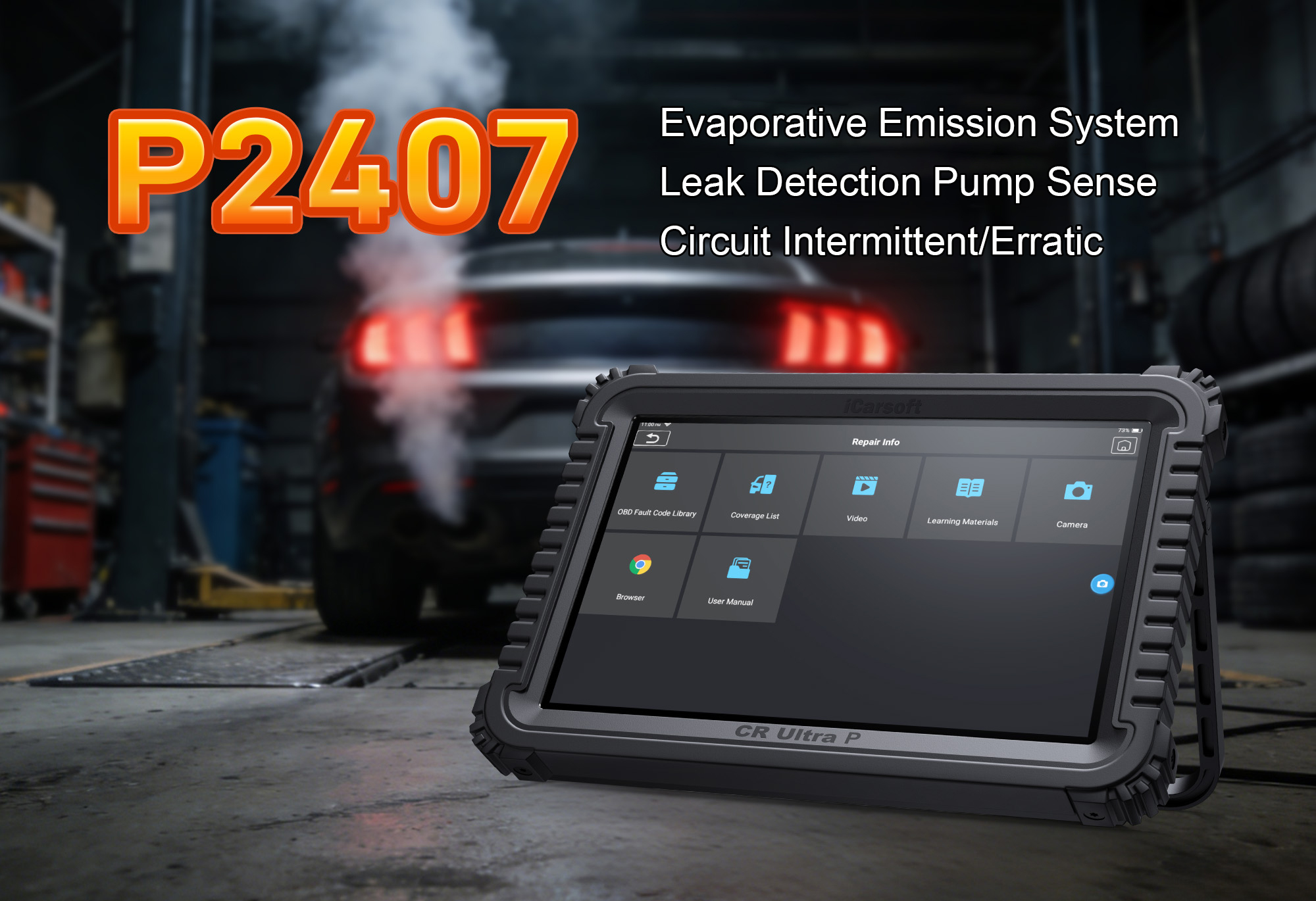Understand & Fix P0183: Fuel Temperature Sensor A Circuit High Input with iCarsoft CR Ultra P
If your vehicle’s check engine light illuminates, you experience rough idling, or notice inconsistent fuel efficiency, a diagnostic scan will likely return P0183. This OBD-II code stands for "Fuel Temperature Sensor A Circuit High Input"—a critical fault targeting the fuel temperature sensor (FTS) and its control circuit. The FTS monitors the temperature of fuel in the tank or fuel rail, sending real-time data to the Engine Control Module (ECM) to adjust fuel injection timing and pressure. A "high input" error means the ECM detects a voltage signal above the normal range (typically 4.5V–5V, depending on the vehicle), indicating the sensor or circuit isn’t providing accurate temperature data.
Basic scanners might only flag a "fuel system error" but can’t measure sensor voltage, test circuit continuity, or validate sensor responsiveness—leaving you guessing between a faulty FTS, damaged wiring, or a shorted circuit. The iCarsoft CR Ultra P, with its OE-level fuel system diagnostics, bi-directional control, and live data tracking, solves this. Below, we break down P0183, its causes, symptoms, step-by-step resolution, and 8 FAQs to answer common troubleshooting questions.
What Is P0183?
P0183 focuses on the fuel temperature sensor A (the primary FTS in most vehicles, usually located in the fuel tank, fuel pump assembly, or fuel rail). The FTS uses a thermistor (a resistor that changes resistance with temperature) to send a voltage signal to the ECM: cold fuel increases resistance (lower voltage, ~0.5V), while hot fuel decreases resistance (higher voltage, ~4.0V). When the signal exceeds the ECM’s upper threshold (often 4.5V), the module triggers P0183. This high input can stem from a sensor that’s shorted to power, a broken wire, or a malfunctioning FTS—all of which prevent the ECM from optimizing fuel delivery.
Key Symptoms of P0183
-
Illuminated Check Engine Light: The primary warning sign, often paired with codes like P0171 (system too lean) or P0087 (low fuel pressure).
-
Rough Idling & Misfires: Inaccurate fuel temperature data disrupts the air-fuel mixture, causing the engine to shake or stall at idle.
-
Inconsistent Fuel Efficiency: The ECM may over-fuel to compensate for false "hot fuel" signals (high voltage = perceived hot fuel, which is less dense), increasing consumption by 8–12%.
-
Reduced Engine Power: The ECM may enter "limp mode" to protect the engine, limiting acceleration and top speed.
-
Hard Starting: Cold fuel misidentified as hot fuel leads to incorrect injection timing, making it difficult for the engine to crank in low temperatures.
-
Fuel Odor: Over-fueling from faulty FTS data can cause unburned fuel to escape, creating a noticeable gasoline smell near the vehicle.
Common Causes of P0183
|
Cause
|
Description
|
|
Faulty Fuel Temperature Sensor (FTS)
|
A shorted or worn thermistor in the FTS sends a constant high-voltage signal to the ECM.
|
|
Wiring/Circuit Issues
|
Frayed wires, corroded connectors, or a short circuit between the FTS and the vehicle’s 12V power supply.
|
|
Blown Fuse or Faulty Relay
|
A damaged fuse/relay in the fuel system disrupts voltage regulation, leading to signal spikes.
|
|
Fuel Pump Assembly Damage
|
If the FTS is integrated into the fuel pump assembly, a faulty pump or damaged wiring within the assembly can trigger P0183.
|
|
ECM Malfunction
|
Rarely, the ECM’s internal circuit for processing FTS data fails, misinterpreting normal signals as "high input."
|
Why iCarsoft CR Ultra P Excels at Diagnosing P0183
The CR Ultra P outperforms basic tools with features tailored to fuel temperature sensor and circuit diagnostics:
Real-Time FTS Voltage Tracking
Monitors the sensor’s voltage signal, highlighting spikes above the 4.5V threshold that trigger P0183.
Bi-Directional FTS Testing
Sends voltage commands to the sensor to verify responsiveness, distinguishing FTS faults from wiring issues.
Circuit Integrity Checks
Uses built-in multimeter functions to test for shorts, opens, and continuity in the FTS wiring.
Topology Mapping
Visualizes the fuel system’s components (tank, pump, rail, and wiring), making hidden damage or short circuits easy to locate.
Global Vehicle Coverage
Supports 200+ passenger vehicle brands and 2018+ models with advanced fuel systems.
41 Hot Service Functions
Includes fuel system reset, injector coding, and FTS calibration—critical for validating repairs and restoring fuel efficiency.
Step-by-Step: Diagnose P0183 with iCarsoft CR Ultra P
-
Confirm P0183 & Gather Data
Plug the CR Ultra P into your vehicle’s OBD-II port, power on the tool, and select AutoVIN Identify to auto-detect your vehicle’s make, model, and fuel system configuration.
Navigate to Engine > Fault Codes > Read Codes to confirm P0183. Tap Code Details for model-specific insights (e.g., "Ford F-150: Fuel Temperature Sensor A Circuit High Input; Voltage: 4.8V, Expected: 0.5–4.0V; Check FTS Wiring or Sensor").
-
Analyze Live FTS & Fuel System Data
Go to Engine > Live Data > Fuel System and monitor three key metrics:
1. Fuel Temperature Sensor Voltage: Should fluctuate between 0.5V (cold fuel) and 4.0V (hot fuel). A fixed reading above 4.5V confirms P0183.
2. Fuel Temperature Reading: The CR Ultra P converts voltage to temperature (e.g., 0.5V = 32°F, 4.0V = 194°F). A reading above 212°F (100°C) with cold fuel = high input fault.
3. Fuel Pressure: Abnormal pressure (too high/low) may indicate a linked fuel pump issue—use the CR Ultra P’s Fuel Pressure Test to verify specs.
-
Test the Fuel Temperature Sensor (FTS)
1. Use Bi-Directional Control > Fuel System > Fuel Temperature Sensor Test: Send voltage commands (e.g., 2.0V for 68°F) to the FTS and check if the temperature reading updates. No change = faulty sensor.
2. Locate the FTS: Use the CR Ultra P’s Component Location tool (typically in the fuel tank’s pump assembly or fuel rail).
3. Inspect & Test: Check for corrosion, oil contamination, or loose connectors. Use the CR Ultra P’s Resistance Test to check the thermistor (should match OEM specs, e.g., 10k ohms at 68°F—0 ohms = short; infinite = open).
-
Inspect Wiring, Fuses, & Fuel Pump
1. Wiring Check: Use Continuity Test to check FTS wiring for breaks. Look for frayed wires near the sensor or ECM connectors (pay close attention to areas near the fuel tank).
2. Fuse/Relay Check: Navigate to Vehicle > Fuse Box Diagram (via the CR Ultra P) to find fuel system-related fuses/relays. Test for continuity with the tool’s multimeter—replace any blown fuses.
3. Fuel Pump Check: If the FTS is integrated into the pump assembly, use the CR Ultra P’s Fuel Pump Activation Test to verify pump functionality.
-
Repair & Clear the Code
- Replace the FTS if tests confirm it’s faulty (use OEM-compatible sensors to ensure accurate temperature readings).
- Repair damaged wiring, replace blown fuses/relays, or service the fuel pump assembly as needed.
- Use the CR Ultra P to Clear Codes and run a Fuel System Validation Test (under Special Functions) to confirm P0183 is resolved. Monitor FTS voltage during a test drive to ensure it fluctuates with fuel temperature.
FAQs: P0183 Troubleshooting
Can I drive with P0183?
Short trips (e.g., to a repair shop) are possible, but long-term driving risks engine damage from incorrect fuel injection. Use the CR Ultra P to monitor FTS voltage—if it stays above 4.8V, avoid driving until repairs are done.
How much does it cost to fix P0183?
A new fuel temperature sensor costs $40–$150 (depending on integration with the fuel pump), plus $150–$300 for labor (higher if the fuel tank needs removal). Using the CR Ultra P to diagnose yourself saves on shop diagnostic fees ($100–$150).
Why does P0183 keep returning after clearing it?
The root cause wasn’t addressed. Common culprits: unaddressed wiring shorts (e.g., near the fuel tank), a faulty fuel pump relay, or a failing ECM. Use the CR Ultra P’s History Log to track recurrence (e.g., after refueling = damaged pump assembly wiring).
Is P0183 caused by bad fuel quality?
No—bad fuel causes codes like P0201 (injector circuit fault) or P0172 (system too rich). P0183 is strictly a sensor or circuit issue, not fuel quality-related.
How do I distinguish between a faulty FTS and wiring?
Use bi-directional testing: FTS doesn’t respond to voltage commands + high constant voltage = faulty FTS; FTS doesn’t respond + voltage drops to normal when wiring is wiggled = wiring short/break.
Do I need to calibrate the FTS after replacement?
Yes—use the CR Ultra P’s Fuel Temperature Sensor Calibration (under Special Functions) to sync the new sensor with the ECM. This ensures the module recognizes the sensor’s voltage-temperature range.
Can extreme weather cause P0183?
Indirectly—cold weather can make wiring brittle (leading to breaks), while hot weather can melt insulation (causing shorts). Use the CR Ultra P’s Wiring Resistance Test to check for weather-related damage.
Will P0183 fail an emissions test?
Yes—incorrect fuel injection from faulty FTS data increases hydrocarbon emissions. Fix P0183 with the CR Ultra P, drive 50+ miles to reset readiness monitors, and retest to ensure compliance.
Conclusion
P0183’s fuel temperature sensor high input fault disrupts fuel system efficiency and engine reliability. The iCarsoft CR Ultra P simplifies diagnosis with real-time voltage tracking, bi-directional tests, and system validation, ensuring you fix the root cause—not just the code.
With a 10.1-inch HD touchscreen, 12600mAh long-life battery, and 3 years of free software updates, the CR Ultra P is a must-have for DIYers and mechanics. Resolve P0183, restore fuel efficiency, and drive with confidence—all with one professional-grade diagnostic scanner.